1. What is Local SEO?
SEO (Search Engine Optimization) refers to all techniques involved in optimizing the rankings of a website in the organic search engine results. Local SEO provides additional information about the location of a business. This method allows a business to be more visible in the search engine results.
In order to be displayed in the local results you need to add the city or specific area of the city where your business is, to your website’s keywords (services/products). For example, when internet users search for “Pizzeria London” your business will be listed in Local Search Results.
In Google, these results will be visible on the preview of Google Maps and in the listing below where you can see details such as Google Reviews, business category, address, phone number, opening/closing hours, a website link as well as a link providing directions to the business location.
2. Why should you optimize your website for Local SEO?
Local SEO is relevant for many businesses but not necessarily applicable for all websites. For example, Local SEO would be more relevant for a restaurant than it would be for an e-commerce website with no physical location. Local SEO provides your customers with easily accessible, relevant information about your business which in turn will drive more customers to your location. Optimizing your site for Local SEO is an easy, more effective way to be present in the first results of Google and for your business to have more visibility online. Furthermore, the call-to-action buttons such as ‘Call’ or ‘Directions’ allows your customers to reach you easily without going directly to your site and searching for your business information.
Some facts about Local SEO to consider:
– 70% of all online activity is related to local searches (Source: Google)
– 97% of consumers use the internet to research local products and services (Source: BIA/Kelsey)
– 78% of mobiles searches for local businesses result in a purchase (Source: Local Search Association Conference)
– People state, that the first reason to do a local search is to find the exact address of a known business (Source: comScore)
3. How to optimize your website for Local SEO
The first step involved in optimizing your website for Local SEO is to register your business on Google My Business. It is important to fill out all relevant information needed to ensure the most complete profile of your business. Furthermore, it is extremely useful to have positive reviews from your customers online. Oftentimes, many customers will read through the review area before deciding if they want to interact with a business. It is also important to address any negative reviews so your customers can see that you are concerned about their satisfaction. These reviews, whether positive or negative, have an impact on your position and visibility online. For example, if your business is in tourism and your main competitors are not present online in Google My Business, your business has a great advantage for being found online, as well as in the search engine rankings.
It is also very important to be present in other local directions such as Yelp, YellowPages, Bing Places, Foursquare, Hotfrog, TripAdvisor, etc. as these platforms provide your business with more online visibility. They also provide the opportunity for more customer reviews and other helpful information your customers may need about your business.
When registering your business with these online directories it is very important to be as accurate as possible regarding information such as opening/closing times, address, email, phone number, etc. as well as choosing your business category carefully. Choosing the wrong business category in these business directories can result in your customers being unable to find your business. It is also important to add a visual aspect to your business by uploading current photos to your account, which also helps increase your ranking in online directories.
Lastly, besides business directories you can also improve your Local SEO on your website by including local keywords on your website and improving your contact page. This can be done by including meta data and integrating a map on your site with your business location on it.
Want to know more? Contact us!
Source: This coach’s kitchen article of interest is brought to you by rankingCoach™